Today we dive into practical tips and strategies to declutter paper. We talk about how to stop any incoming paper before decluttering, and I give advice on how to avoid becoming overwhelmed with new papers while you're sorting out old ones. I also discuss the importance of categorizing your belongings, digitizing documents, and transitioning from paper to digital format for personal documents. I’m also sharing tops on finding a permanent home for papers and preserving their condition. So join me as we explore empowering practices for reducing paper clutter and finding peace of mind through organization.
In this episode we talk about:
- The importance of stopping incoming paper before decluttering
- Choosing which projects are worth taking on
- Preserving important documents
- Categorizing belongings for the decluttering process
- Unsubscribing from mailings
- Finding a permanent home for decluttered papers
- Maintaining organization after decluttering
- Reasons to declutter paper
- Empowering anyone overwhelmed by paper clutter
Mentioned in this Episode:
Episode 1: 7 Steps to Organizing (almost) Anything
https://theorganizedflamingo.com/7-steps-to-organizing/
Blog Post: “Organizing Paper”
https://theorganizedflamingo.com/organizing-paper/
The Organized & Productive podcast is brought to you by The Organized Flamingo and hosted by Stephanie Y. Deininger. For those of you who love the thought of organizing & being more productive, but don’t know where to start or constantly up against hurdles that don’t let you advance the way you want to, this podcast is for you!Review full show notes and resources at https://theorganizedflamingo.com/podcast
Connect with Stephanie
https://www.instagram.com/theorganizedflamingo/
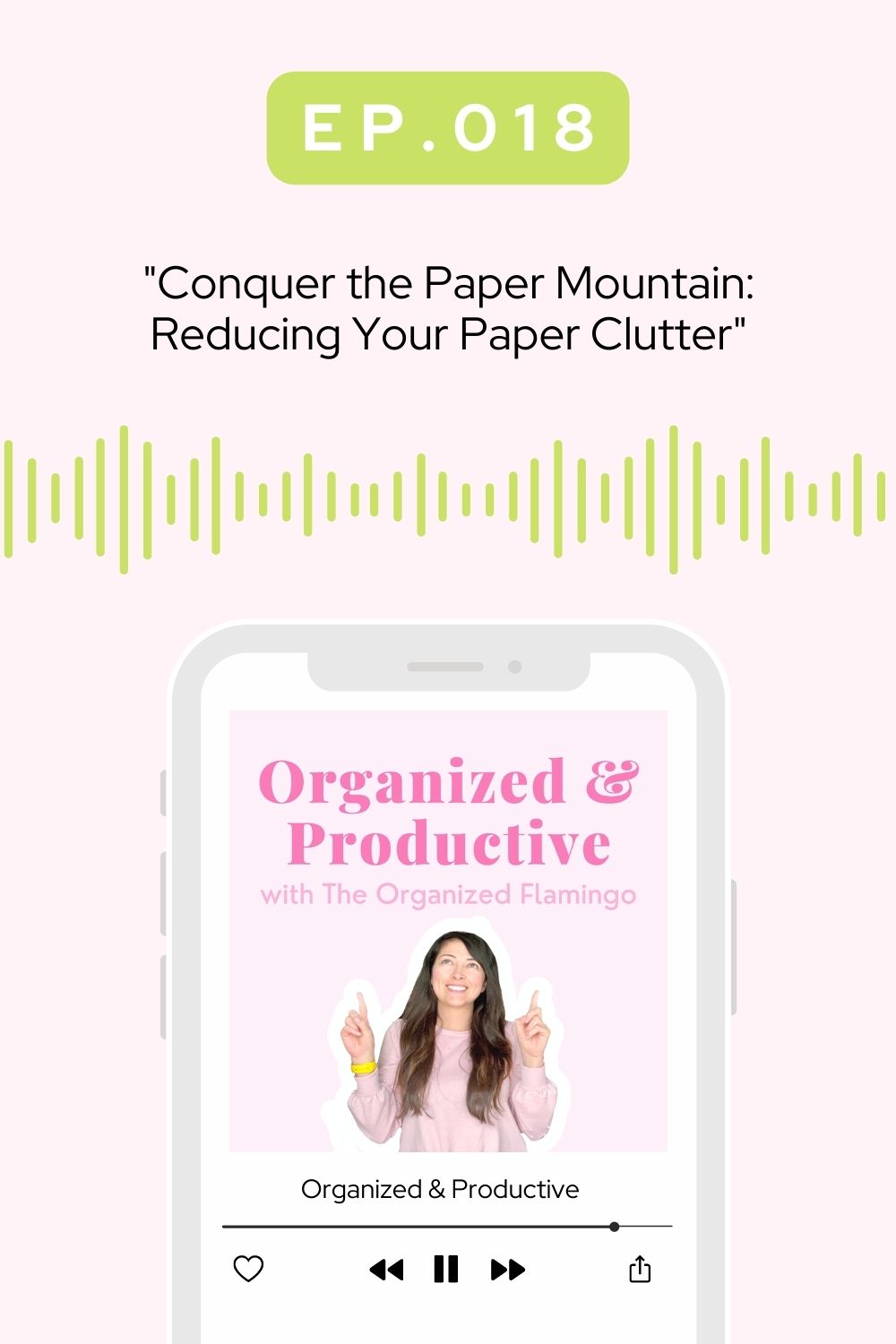
Review the Transcript:
Welcome to the organized and productive Podcast with your organized Flamingo. I am your host, Stephanie, a professional organizer and productivity expert, ready to explore the right organizing and productivity solutions for you. Yeah, well, then let's go.
Fun fact of the day, on average, it takes five minutes to completely convert a paper document into its digital version. So this includes the action of scanning it and that part of it, and then the administrative part of it, where you rename the file, you save as you need to put it in a folder and all of that five minutes per document. Now think about how many pieces of paper documents you have in your paper pile that we're trying to reduce. So think of that pile and think of how many documents you have. And knowing that you have good intentions of digitizing all those items in those documents. Great.
But multiply that by five minutes. Yeah, that's a lot of time to be spending on completing a project that may or not be of use to you anyway, maybe it will give you peace of mind, I know that for some of you, it just gives you peace of mind to know that you went through every single piece of paper that you're not missing anything important or anything like that. But it will take you a very long time. So either you're paying it by the efforts of your time, you're paying the price by you, putting all this time together into going through every single item and determining whether you're going to digitize it, because that's probably the intention that you have, maybe your attention is to just organize it nicely, but it's going to take a lot of time to do this. So this fun fact is really just to show you how much time it takes for you to organize every single piece of document that you have. And so in today's episode of organized and productive, we're diving into a topic that resonates with many of us. And that's the reducing of paper clutter. So join us today as we explore some practical tips and strategies to declutter paper, whether you're a paper enthusiast looking to make a change, or someone that is overwhelmed by stacks of paperwork, this episode will empower you with actionable steps to conquer the paper clutter. And that way, it just doesn't feel so overwhelming. So what my hope is, is that as we go through our framework and just give you some tangible tips, it will feel like you've got this, you can do this or at least get the project started.
If you have followed us for a while you know that we follow our seven steps of organizing almost anything framework. And so that's the framework we're going to be using here, because that's the one that has worked for us for many years. So what we do though, with every with the framework is we do tailor it to the goal at hand. So our goal today with this episode is to reduce paper, paper, meaning documents type of paper, like documents, receipts, and things like that not so much like gift wrapping paper. So today we're focusing on documents and reducing that pile of either documents, or maybe you have a whole pile of ads or magazines that have come in the mail. So that kind of paper that you probably find at your office space and or places where you keep important paperwork. So that's the type of paper we're talking about today. And that is specific. And our goal today is specific to reducing that pile. So I'll get started with step one, which is the assess step. And again, if you're new to our podcasts or to our framework, we do have a rundown of what the steps are in a separate podcast episode. So I will go ahead and link that in the show notes.
And then we also have a specific one for step one. So we dig deeper into each of the steps. So that you can kind of get an idea of what it how you can set yourself up for success with step one. And so first things first is you'll want to start out by figuring out why you want to get control of your paper, this is your y this is very important. Is it because you have to move Is it because you're finally at a point where it's overwhelming you. I mean, we're living in a world of overflow that is overflowing with documents and mail and receipts, because we're at an age where we are the products of when the digital world and the cloud and all of that was still in development. So we probably have a lot of paper that has carried over throughout the years. Also, not everyone is on board with digitized versions of paper yet. So we also are probably receiving mail or statements from maybe companies that are not digitized yet. Or they're not going digital yet. Or maybe you're dealing with clients or your school or whatever it may be then they're not in the digital world yet. So you probably have a hybrid right of, of paper that you have carried over from just your life, important documents. And then also you're just in this in this limbo where some things live in the digital world of your space like your pewter in your documents and some some things you, you have had to actually print.
So now you have paper. And also when it comes to advertisement like ads and all the what we call junk mail, I guess that is still a thing, you still receive coupons in the mail or maybe catalogs. And so we're kind of in this hybrid moment, moment and time of our lives of the world. So you probably have a lot of like these Limbo items. And so we're overwhelmed with paper and receipts and all of that stuff. So whatever your reason is, as to why you want to get organized, and why you want to start decluttering your paper, write it down, maybe on one of those pieces of paper that you have one of the many, many. So this way, it'll help you navigate and decide which of the actionable steps I'm about to give you apply to you. And you can create a plan. Once you have written down your why you'll get to a really fun step that often gets missed, but makes a huge impact on your success of reducing paper. And I say fun step, because once you do it, it almost takes away this relief this this, oh my gosh, I should have been doing this a long time ago, I just had to, you know actually actually do it. And the effects that it creates long term are just great, because you stop the you kind of stop the all of the incoming from overwhelming you.
So let me describe what it is before I keep jabbering or you know, keep mumbling I would recommend stopping any incoming paper first, before you do the decluttering before you shred the step before you sort before you go through any of that. So these are the some of the steps that I would recommend you do to stop any incoming paper because the idea here is to have it stop from coming, like coming as you work through this journey. Because as you're going through the steps, or you're going through the decluttering, or the shredding, there's nothing worse than receiving more and more paper, you know, it's kind of like when you're doing dishes and you're doing the dishes and then people start, you know, adding to your pile and your pile you think it's just getting smaller and smaller. And you're almost done with with the whole dishes, but someone just keeps adding, right? Like you rather just know what you have at hand. So that you know, what's what's going on ahead of time versus just being in this repeated wheel that you just keep getting more and more stuff. And it just becomes more and more overwhelming. So that's kind of the goal. So these are some of the steps on how to stop any incoming paper. Okay, first, let's make a list of paper you always get in the mail and where it comes from. So that's bills, which are companies, which companies are sending you that paper bill. So like, you know the bills, the ones that are the ones that are sending you statements, maybe it's just like statements like your bank statements, magazines, or ads that are on a scheduled delivery.
Those are the things you'll want to write down. So just write down where like what kind of paper you're getting in the mail, or being sent including newspapers, where are they coming from, because much of our paper is coming from automated mailings. So we want to get a handle of that and get a handle of what these are and where they're coming from. So we can make a decision as to which ones are actually important which ones you want to keep receiving, following that step who you've probably guessed this, but following that step is contacting these companies and asking them to stop the paper deliveries, something that you might not know is that for ads and mailers, you may be able to get on a do not send list. So just do it once we normally give you a specific website to go to but because we have listeners from all over the world, I'll give you where to find the information and then you can search the rest of it yourself because it's going to depend on where you live and what the laws are and regulations in your wherever you're living. So go to the company where you know where the company the sender, the company that sent you this mailer, and then type unsubscribe, go to the unsubscribe list. So you can just go to like a search engine of Google and search actually whatever company unsubscribe list and usually one of the top searches will be how to unsubscribe from that mailer or from that company and then you know go from there. This will give you options on where to go get go unsubscribe from or what to do.
And for invoices and statements and other personal mailings, you will need to call or go to the vendors website and pick the option to only get electronic statements so that's your bank, like your bank statements, maybe your water bill is so anything that's personal to you to your home to the place of living and things like that like your maybe your car your like your car loan or something like that your insurance, they're usually send you new automated statements in the mail. So those you will need to contact them direct Fleet and figure out which ones you need to keep which ones, which ones you actually want to automate. And keep receiving and via paper in which ones you can digitize, if you are not ready for that, because technology is not something you are trusting right now or ready for it, because it's a whole nother learning curve. And you'd rather still get paper versions of your statements. And any of those items that I just mentioned them, the more personal items, I do get that and maybe that's something you can explore, after you get the benefits of going paperless. So maybe, you know, you just need to kind of get used to a little bit there is a learning curve. But like I said, I also understand not wanting to remove that option for yourself. But just put a pin in your in your mind that there are options for you to get removed from these automated lists.
Okay, so we've got ourselves, the names of the companies that you're contacting, and then you are now you have not contacted them or you've gotten on the list that where you no longer will be receiving all this paper. So once that exercise is completed, you will now have stopped the ongoing paper from coming or as much as possible. And know that you only have to deal with what you have at hand. And not also the incoming mail that I was talking about that can be overwhelming because you just keep seeing it coming in and coming in. And there's no stopping point. So this will really alleviate part of that. So now we are on to the source and declutter steps. And this part can be really overwhelming because of the amount of data that you're sorting through. So there's a, there's a couple of protests that I want to give you for sorting and decluttering. Paper specifically. One Pro Tip is to keep the main categories as generic as possible, like bills. For instance, I'll give you an example. Instead of going specific with electronic bills, and gas bills, or whatever bill, use a generic category like bills, just bills.
Same thing with maybe manuals, you know, you have all these manuals, maybe just put manuals, not TV manuals, so you're going to want to be as generic as possible. This will help the process go faster as you sort you won't have to read the fine print to find what company it's from, and what specific category it lives under. Because that's where a lot of people get stuck in the nitty gritty, especially if you're neurodivergent or you're going through paper and it's provoking you a lot of emotion. That's where you want to just be as generic as possible. Don't read the fine print don't get too caught up into the date was this from 2001? Or was this from 2023. Like you just want to be super generic. This is a bill so this is where I have to or had to pay money. This is where you know money was coming in coming out like just be generic and then use categories that makes sense to you. But again, don't go too much in the into the nitty gritty.
After you go through the main categories like the main category part of it, you then will kind of go through those piles right and decide what items you can you want to keep which ones you want to digitize and you'll kind of go from here. Now that you've got the main categories, then subcategories will be easier, but a little bit more tedious. So my biggest goal here for you would be to this is the declutter you like insert declutter here, once you have them in main categories. Hopefully this will give you quick actionable steps of what you can shred. For instance, if you have a whole pile of bills that you actually paid, you know, so these are all category bills, and then you put categories bills that you still need to pay, or maybe the ones you pay, maybe those just you just need to digitize. So you already know these will be need to be digitized, or they just need to be shredded. And it's time to let that go. Because you already paid them you have a receipt, and it's time to let it go. This is where you could decluttering will be really beneficial. And it will go a lot quicker. Now that you have your main categories. It will also allow you to see some of those big categories for instance manuals, you will now be able to see that you have a whole the majority of the items or manuals, maybe this entire time you thought you had all these bills, but in reality, it was all manuals that will make the process much faster.
Maybe the whole maybe they're this the other categories, all coupons in that big stack of paper was actually all coupons and all those coupons are expired. So you can just get rid of those, right? So it makes the process go a lot quicker. So again, start with the main category, and then from there, insert a declutter moment in there and decide what items you need to keep digitize or do something else with this step is also the step where so you're decluttering but also the part where you will determine next steps or next projects. So this is the step where after you have it in in these major categories, then we go into sub steps in sub steps, sub steps or sub categories. I always I simply I'm just kidding, I say, it's the part where you give yourself more work. Because the more subcategories you go into, the more projects you're giving yourself. So if you have a category for these are the items I want to digitize, just remember that you now have added extra work for yourself, or you're paying somebody to do it. So just decide if that's worth it for you. Same thing with maybe you have items like your kids projects, part of the all that paper clutter paper stack was, you know, kids projects, things like homework that just got added in the piles.
That is a moment where you will decide if that's the stuff that you actually want to do something with like your you do want to make it into some fancy, nice, cute album. I mean, if you do, that's great. But now you've added extra work for yourself. So this is the part where you're not only decluttering, literally decluttering, you're also decluttering the projects that you should or should not be taking on. Okay, so that is the part where we do the sorting and the decluttering. So now we're on to finding a home for all this paper that is now leftover, after you've done the decluttering the sorting the deciding what you're going to do with it. Where would you live? Where is it going to live? And in what so it's the home? Like where will it permanently live? Like? Is it a shelf? Is it your office, your drawer? And also in what? So with paper, specifically? It paper ages overtime. And I have some really cool statistics over on my blog about paper, and which I'll also link in the show notes. But it doesn't last forever. And if it does, it's really just been because of luck. You know, maybe you've had all these cabinets from, you know, maybe your parents or whatever you have all these cabinets of paper that you have that have been carried over from decades and decades. Well, maybe that's those have been. Those have survived, but it's been by luck. And but if you want to be intentional about actually keeping the paper you're deciding to keep, then I would be intentional, be intentional about where you keep it. So where you know what type of been in just is it like does it have acid free tissue paper where you will protect it, this is for more of the valuable type of paper.
But specifically for documents and things like that, you know, decide if you want to go the extra mile, some if some documents may be worth it, maybe the title of your house, your car, or the documents that you will need if you need to resell these items, right? Those types of things are very important. And you should protect them and you should keep you should keep them in therefore protect them. So keeping them in a place where maybe it's fireproof waterproof, because these are important papers that maybe yes, you will digitize but you'll need the original four. So that's what I mean about being intentional over the things that you are keeping, that has to do with documents with anything really in life, but with documents, especially because you wouldn't want to go through all this trouble of carrying it around. And then ultimately, it gets damaged because you just stuffed it somewhere where you know, we got too much sunlight in our yellow so that that kind of thing. Be intentional.
Okay, so those are some of the practical tips that I have for you today about decluttering paper. After you go through all of these steps where you're decluttering you're sorting you're figuring out what you want to keep but do you want to create more projects for yourself. And then once you decide, you know, you're deciding what, what the next steps will be, then you find a home for them and then where you will keep them and then from there it is figuring out how to maintain it. So for some people with with paper, what they'll do is they'll do a routine of monthly, maybe quarterly declutter you session in my house. It's really, I'm very used to it now. So I kind of know when my there's this one shelf where we keep it and if that starts to overflow, that's my cue to do a declutter session. So I'm watching TV or listening to a podcast where I just kind of sit down for like a 30 minute decluttering session, but because I have boundaries to where I keep these items, it doesn't become overwhelming. So I can actually get this quick like yes, I need it. No, I need it moment without having it be like a whole week type of project. So once you start to you do the initial big project and just figure out a good system to keep it up. So again, a declutter declutter session is great. You can always go back and revisit that. The unsubscribe from paper exercise. Remember how we mentioned before maybe you didn't do it because we weren't ready at the time.
Maybe now you're ready, maybe that you see how nice it is to not have as much paper and you're ready to unsubscribe or have the statements, invoices, whatever paperwork is coming in. Maybe you're ready to digitize that and only receive it via email or when you log into whatever the vendor vendor website is. So maybe at this this is a good time to read. We visit, okay, is there anything else that I think unsubscribe from that I'm just not using, as much as I say, I will use these coupons I never do. So maybe that is a mailer that you can stop from coming in. So that's the evaluate and maintain, which is the last two steps of our seven steps of organizing almost anything in that will help you just sustain what you've already built. And you've worked so hard for, well, I hope that this was helpful to you, and that you're not spending five minutes per document, whether it's digitizing it, or keeping it for a quote, unquote, later time.
Quick, quick additional tip here at the very end. So if you stuck through, you get this bonus tip, but manuals, there's a website that is still alive right now, or still live right now called, manuals, dotnet, or manuals, net, just go ahead and Google it. And they have 1000s of manuals from all over the world from all kinds of items. So that's another great place for you to, to go in. And if you're able to get it somewhere else easy. What you there's no reason for you to keep it because you can easily get it somewhere else. Of course, this doesn't apply to valuable items. This doesn't apply to necessarily anything that you will be reselling, or maybe it needs to be kept because of the warranty. So I'm talking more you know, the blender that you bought 20 years ago, you still have the manual, do you need it? No, or maybe the small appliance that is not worth a lot, you really don't need the instruction manual. But you're afraid that one day you might need it? Well, a manuals net type of website probably has it on their database.
And if not, then the website for the item will have it the company that made it. There's also great social type of websites as like, like a Facebook, like a social media type of websites, communities where you can ask like a next door, you can say, hey, neighbors is anybody have this, you know the manual for this type of lawn mower because you thought you needed it, you weren't going to need it, you were afraid to throw it away. And now you do need it. So just know that there's resources out there where you can go back and get items like that, that are that are made in masses, that you don't necessarily need to be keeping the manuals or instructions or all the paperwork that comes with it that just adds to your paper, clutter and stack. So I hope all these tips were helpful to you. And until next time, where we keep talking on all things organizing and productivity.
Thank you for listening to the organized and productive podcast with the organized Flamingo. If you enjoyed today's episode, I would love it if you'd leave a rating and review on your favorite podcast player. It helps with letting people know that we're here are full show notes and resources head on over to the organized flamingo.com/podcast Have you organizing


